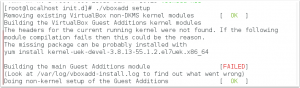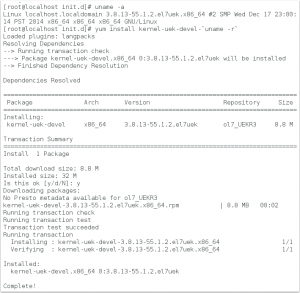If you install the Guest Additions modules in a Oracle Enterprise Linux 7.0 virtualbox, you might encounter the following problem:
The main Guest Additions does not build. When checking /var/log/vboxadd-install.log, there should be something like:
/tmp/vbox.0/Makefile.include.header:97: ***Error: unable to find the sources of your current Linux kernel. Specify KERN_DIR=<directory> and run Make again. Stop.
Not very helpful, is it? The most straightforward solution is to update the kernel-uek-devel package to your Linux kernel version with the command
yum install kernel-uek-devel-`uname -r`
Afterwards, Guest Additions module was successfully installed.

Restart your Virtualbox instance in order to apply all the changes.
Addition: This problem can occur on Ubuntu too. To fix it there, issue this command in a terminal:
sudo apt-get install build-essential linux-headers-`uname -r` dkms